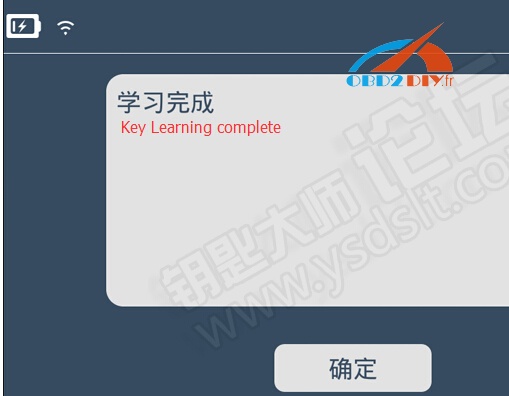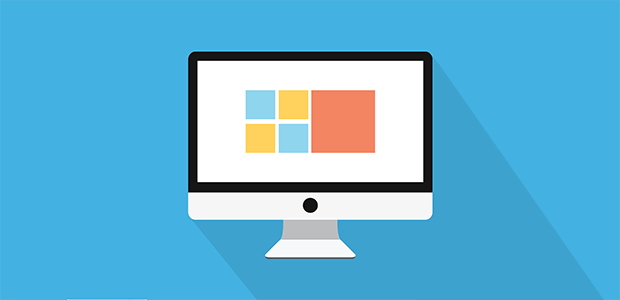Lonsdor K518ISE program match the smart card
Lonsdor K518ISE program match the smart card
1 press the start button, open the driver door;
2 the system tries to get the password
if the model can be read out, please select the password. If the vehicle password cannot be recognized, please read EEPROMdata and put it into Lonsdor K518ISE. Then do as follows:
① with the USB cable to connect Lonsdor K518ISE programmer to the computer, the computer will display K518 host internal storage;
② copy the .bin (lowercase) file of CPU data to the Lonsdor K518ISEhost’s customfile directory;
③ return to the smart card match operation, select the import file for secret read.
3 insert the smart key need to match . the first key match is completed; please follow the pop-up to continue to match another keys;
4 remove the smart key if you do not continue to match keys
Renault key programming is complete.
In detail… look here:
Lonsdor K518 Program Renault Koleos 2011 Smart Key

Step 1: Remove BCM
Disassemble BCM immo box and find CPU chip XDT384


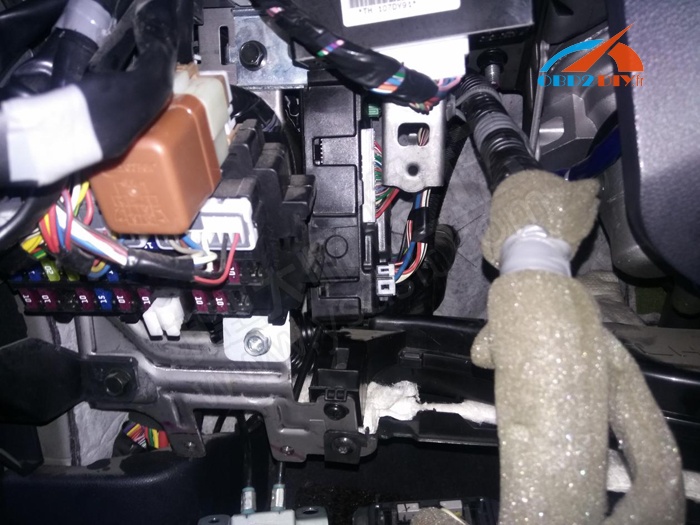




Step 2:VVDI Prog read EEPROM data
Open VVDI-Prog software
Select Renault-BCM-XDT384
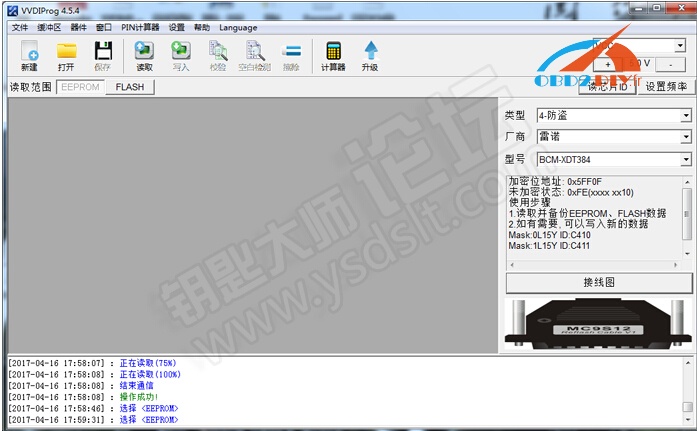
Follow vvdi programmer wiring diagram to connect
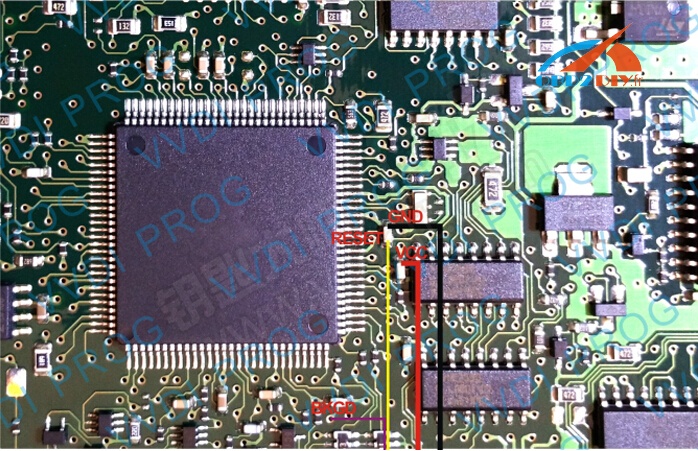

Read eeprom data and save data to bin format
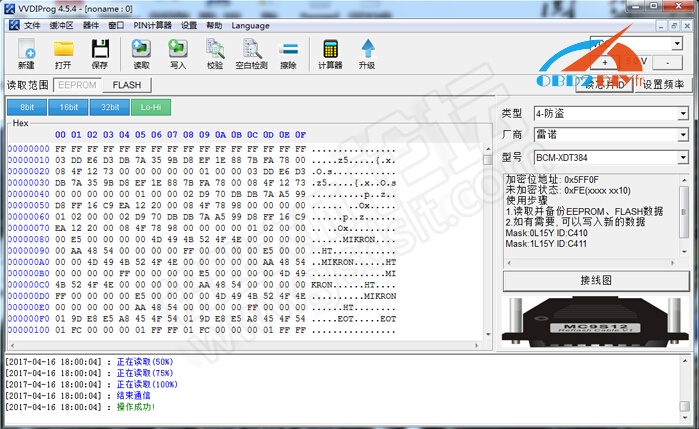
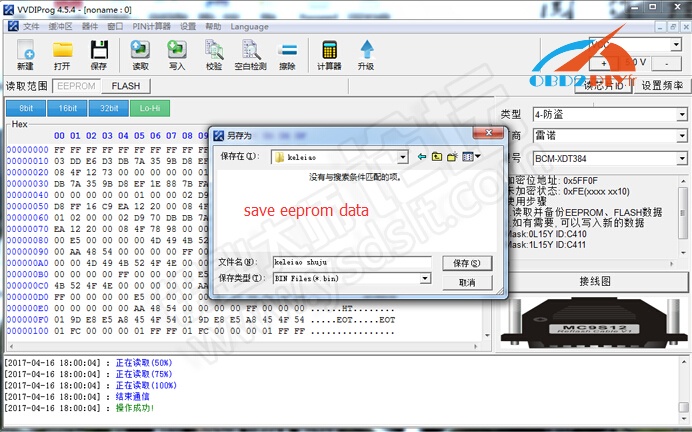
Connect K518 host with laptop via USB cable
You will see “customfile” folder on K518 software
Copy the eeprom bin file to “customfile” folder
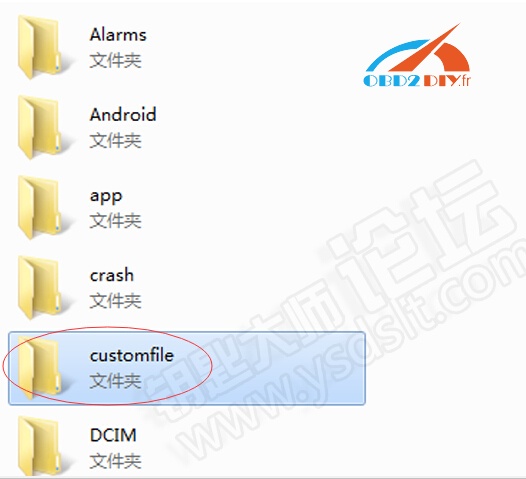
Step 3: Lonsdor K518 program Smart Key
Re-install BCM from car
Connect Lonsdor K518 key programmer with vehicle via diagnostic socket
Select Renault->By System->Smart Key->Immobilizer system 2->Program smart key


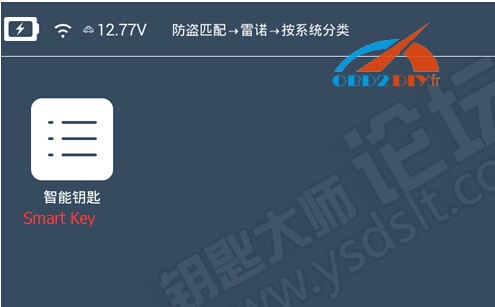


Press on the Start button, press YES to continue

Open the door on driver side

Lonsdor K518ISE Auto Key Programmer shows unable to identify pin code automatically.
Follow guides below: (We have done 1 and 2)
1.Connect K518 host with laptop via USB cable. You’ll see “customfile” folder
- Copy eeprom bin file to “customfile” folder
- select eeprom bin file on “customfile” folder
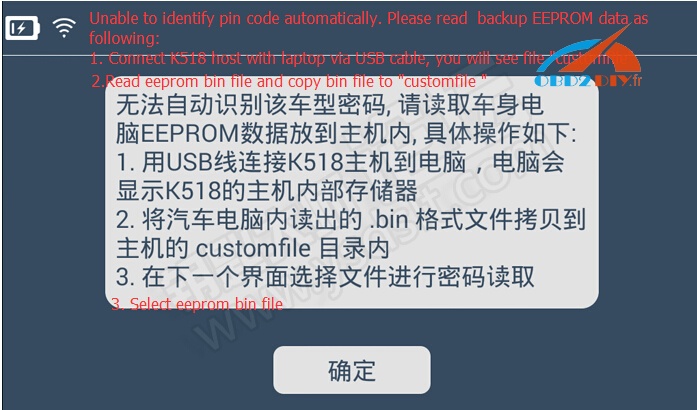
Select Renault BCM data.bin

Insert a new smart key to be programmed into the card slot
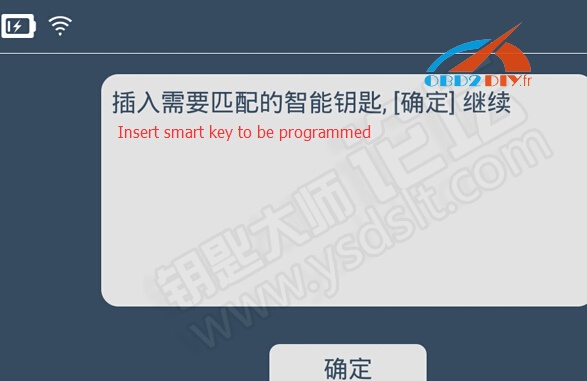

Configuring system
Program success. Press YES to program next key

Insert next smart key into card slot
Program success.
Remove smart key
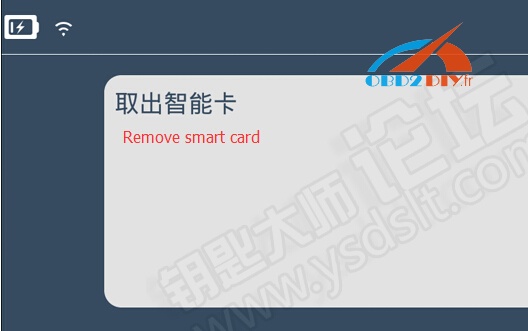
Key learning success