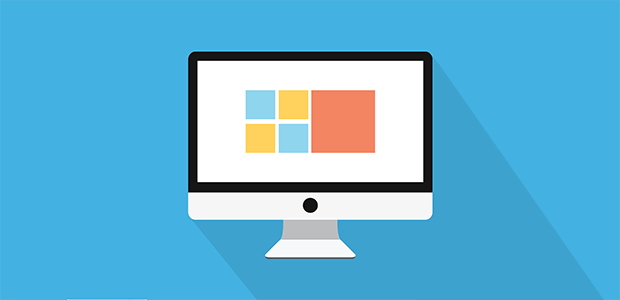Time Tracking With Screenshots
SCREENish time tracker with screenshots runs as software on your desktop or as a mobile app making it easy to track time, screenshots, activity levels, programs used even more. SCREENish Time Tracking With Screenshotsprovides large and small business teams with organized time sheets, attendance tracking and ensures that time tracked is always accurate and that each employee can easily be paid. SCREENish time tracking with screenshots automatically generates reports and timesheets online. Your employee work timesheets can be customized to include the data you need, and these timesheets can be used to calculate how much to pay employees for the time tracked.
Employee Time Tracking & Monitoring with Screenshots and Activity Levels
You can benefit from easy to use employee time tracking software for Windows, Mac, Linux, Chromebook and Android. In order to keep an eye on your remote employees, you have to check the taken screenshots, activity levels and used programs while recording time.
SCREENish project time tracking software allows clients to have full control over their projects. Clients can log in to see who has been assigned with their project, get information about the progress of the project, and check project’s activity levels and screenshots.