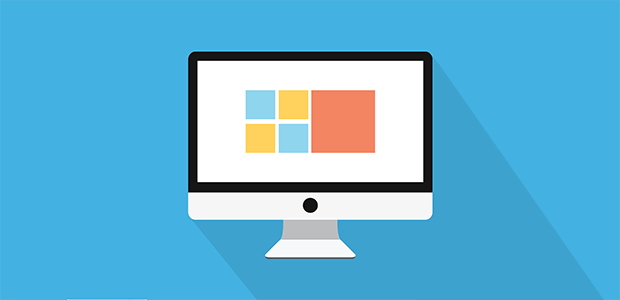NBA 2K17 Guide: How To Fix The Black Screen In MyCareer Mode
Here is a way of fixing the black screen bug in NBA 2K17 that happens before entering a game in MyCAREER mode. I thought this guide would be helpful for other players who are having the same issue. It came to me right after finishing the regular season. I was about to play my first Playoffs game and suddenly I got stuck in a never-ending black loading screen. I tried re-entering MyCAREER and even restarting the game but neither helped me fix this widely reported issue.

Luckily were able to find a workaround through experimentation.
For PlayStation 4 users, press the following buttons in order:

Here's how to do it on Xbox One controller:

Some users have also reported that simply pressing circle button on PS4 or B button on XB1 should fix it. This fix works on the PS4, Xbox One and PC version of NBA 2K17. Now you don't have to completely start a new save file. This tutorial will be here until 2K Sports sorts this one out.
If that does not work the only thing I can suggest is to go onto 2K's support site and then create a support ticket.
2K Sports has already fixed this bug in Patch 1.04.
Do you have other issues? Post in the comments below to let us know what you found. For more NBA 2K17 tips and tricks, stay tuned to U4NBA. You can choose www.u4nba.com where you can buy cheap NBA 2K17 MT PC.