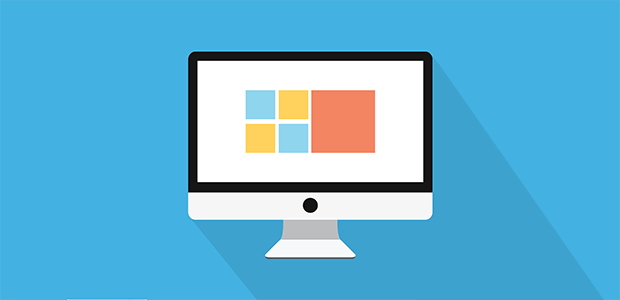Windows 0xc00000f Reboot issues
Having problems with Windows 0xc00000f? If you see this on your computer you are probably going bananas; especially when you have all your important files and informations stored. You can try rebooting it as many times as you want, but until you solve this problem you'll be stuck like chuck. Many will tell you to buy such software to reboot or solve this and even the computer will ask for install disk to repair this. These softwares do work but if you really think about it your machine was built for days like this. How, you asked? Well your computer updates how often, depending on your administration settings it would vary. Did you know when your computer updates it also stores a last working backup just in case you come to problems like 0xc00000f. Window Manager Reboot will pop up every time your computer restarts. To solve 0xc00000f
1: restart your computer until your computer's logo show up
2: Your computer might asked to press enter
3: press the esc key until computer menu shows
4: after the menu shows the options press
5: choose or select the recovery option usually F11 then watch the magic happens.
Everything will be back to normal after it scan an recovery all the last update backup files (this will take some time so be patient). Wait until it goes through the full recovery process as it should have fix your problems without downloading any software.
https://youtu.be/dKqeT7NWJxk
1: restart your computer until your computer's logo show up
2: Your computer might asked to press enter
3: press the esc key until computer menu shows
4: after the menu shows the options press
5: choose or select the recovery option usually F11 then watch the magic happens.
Everything will be back to normal after it scan an recovery all the last update backup files (this will take some time so be patient). Wait until it goes through the full recovery process as it should have fix your problems without downloading any software.
https://youtu.be/dKqeT7NWJxk
No comments
You need to sign in to comment
Post
| By | ChasingMe |
| Added | May 17 '16 |
Tags
Rate
Archives
- All
- March 2023
- January 2023
- October 2022
- September 2022
- August 2022
- August 2022
- June 2022
- June 2022
- June 2022
- June 2022
- June 2022
- June 2022
- June 2022
- July 2021
- May 2021
- May 2021
- January 2021
- January 2021
- January 2021
- December 2020
- December 2020
- December 2020
- December 2020
- November 2020
- November 2020
- October 2020
- October 2020
- September 2020
- September 2020
- September 2020
- September 2020
- September 2020
- September 2020
- September 2020
- September 2020
- September 2020
- July 2020
- July 2020
- April 2020
- August 2018
- January 2018
- November 2017
- September 2017
- March 2017
- February 2017
- January 2017
- October 2016
- May 2016
- March 2016
- March 2016
- January 2016
- November 2015
- November 2015
- November 2015
- November 2015
- October 2015
- June 2015
Categories
Most Viewed
Most Discussed
Sponsors